by Geoff Ralston and Tim Brady
We are excited to announce that Imagine K12, the original edtech accelerator, is joining Y Combinator to form an edtech vertical within YC.
We founded Imagine K12 in 2011 to help companies innovate in education technology in order to improve outcomes for children in the United States and around the world. YC founder Paul Graham believed in our mission, and with his help and advice, Imagine K12 was launched and has run like a sister company of YC. We utilize a nearly identical application process and startup philosophy and, in fact, Geoff became a partner at YC at the same time. Several companies have participated in both IK12 and YC, and YC partners, including Paul, Jessica Livingston, Sam Altman, and others have given their time to IK12 companies.
Just as YC’s goal is to fund companies that “Make Something People Want”, the goal of Imagine K12 was to work with edtech companies to make something teachers, students, and parents want. We have funded over 80 companies, and in 2016 nearly every school in every district, in every state of the country uses a tool created by an Imagine K12 company. Several of the fastest growing edtech companies in the country are IK12 alumni, including, for example, Remind, ClassDojo, and Panorama Education. During the past five years, the edtech ecosystem has evolved and matured, and technology adoption by schools in the US and around the world has become inevitable. President Obama even promoted computer science education in his most recent State of the Union address.
YC has expanded and changed as well, with renewed efforts in focused areas such as hardware, healthcare, and enterprise. With this in mind, we began talking to Sam last year about more tightly integrating Imagine K12 within YC and creating a YC education vertical. Future YC/Imagine K12 edtech startups would then get the benefit of being full YC participants and we would eliminate the duplication of effort that Imagine K12’s separate schedule, application and interview process, and funding events represent.
We agreed that this year was the right time to create YC/Imagine K12 and decided to launch our first combined batch in the summer of 2016. Going forward, Imagine K12 will operate as an edtech specialization within YC’s program. New YC/Imagine K12 companies will have access to YC’s incomparable startup network and resources coupled with Imagine K12’s robust Educator Network and specialized understanding of the education market.
Edtech companies in the future will use the regular Y Combinator application process and will automatically become part of YC/Imagine K12 if accepted. The entire Imagine K12 team will join YC and YC/Imagine K12 will emerge as a new and potent force in edtech.
We founded Imagine K12 in 2011 to help companies innovate in education technology in order to improve outcomes for children in the United States and around the world. YC founder Paul Graham believed in our mission, and with his help and advice, Imagine K12 was launched and has run like a sister company of YC. We utilize a nearly identical application process and startup philosophy and, in fact, Geoff became a partner at YC at the same time. Several companies have participated in both IK12 and YC, and YC partners, including Paul, Jessica Livingston, Sam Altman, and others have given their time to IK12 companies.
Just as YC’s goal is to fund companies that “Make Something People Want”, the goal of Imagine K12 was to work with edtech companies to make something teachers, students, and parents want. We have funded over 80 companies, and in 2016 nearly every school in every district, in every state of the country uses a tool created by an Imagine K12 company. Several of the fastest growing edtech companies in the country are IK12 alumni, including, for example, Remind, ClassDojo, and Panorama Education. During the past five years, the edtech ecosystem has evolved and matured, and technology adoption by schools in the US and around the world has become inevitable. President Obama even promoted computer science education in his most recent State of the Union address.
YC has expanded and changed as well, with renewed efforts in focused areas such as hardware, healthcare, and enterprise. With this in mind, we began talking to Sam last year about more tightly integrating Imagine K12 within YC and creating a YC education vertical. Future YC/Imagine K12 edtech startups would then get the benefit of being full YC participants and we would eliminate the duplication of effort that Imagine K12’s separate schedule, application and interview process, and funding events represent.
We agreed that this year was the right time to create YC/Imagine K12 and decided to launch our first combined batch in the summer of 2016. Going forward, Imagine K12 will operate as an edtech specialization within YC’s program. New YC/Imagine K12 companies will have access to YC’s incomparable startup network and resources coupled with Imagine K12’s robust Educator Network and specialized understanding of the education market.
Edtech companies in the future will use the regular Y Combinator application process and will automatically become part of YC/Imagine K12 if accepted. The entire Imagine K12 team will join YC and YC/Imagine K12 will emerge as a new and potent force in edtech.
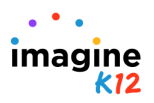





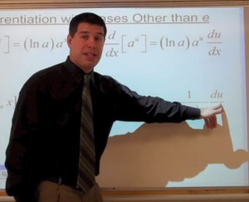
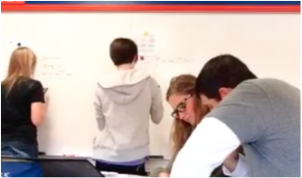


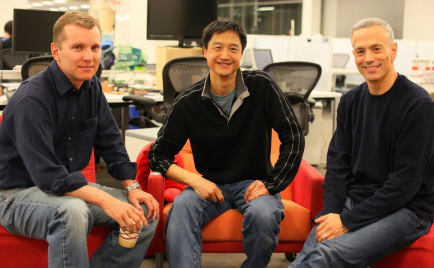

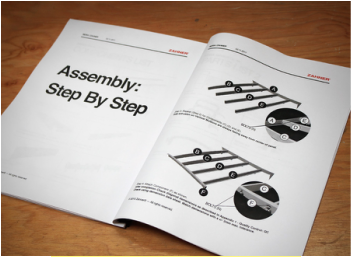
 RSS Feed
RSS Feed